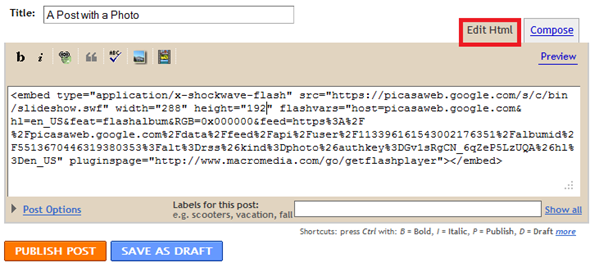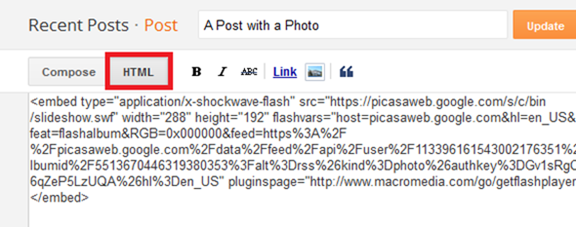There are many photographers out there who wish to display their picasa albums in a Blogger Post. It’s actually quite simple to add a picasa slideshow. If you are noob, then these steps might help you.
1. Login to Picasa Web, and Navigate to your Album.
On the Right side you will see a “Link to this Album” link. Click that
2. Now Click on the Embed SlideShow Link
3. From the overlay window, adjust the Slideshow settings
and copy the Embed Code.
4. Now Login to your Blogger Account, and Edit/Create a post:
Switch to the Edit HTML mode, and paste the copied embed code into the post editor.
The embed code has a width parameter and a height parameter (something like width="288" height="192" ). You can adjust these parameters to set the height and width of the slide show.
5. You can switch back to the “Compose” mode to edit the rest of the post.
6. Publish the post and the slideshow is now live on your blog :)